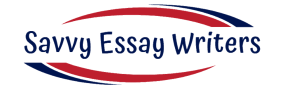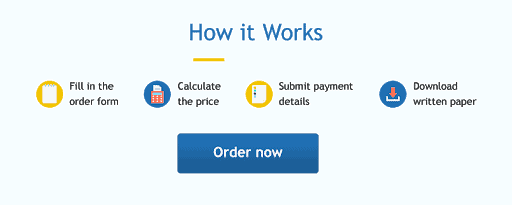using ms excel in logistics activities 1- Savvy Essay Writers | savvyessaywriters.net
using ms excel in logistics activities 1- Savvy Essay Writers | savvyessaywriters.net
The text (Murphy & Knemeyer, 2018) indicates that a spreadsheet is the most relevant software package for logisticians, and the assigned article (Bartolacci, LeBlanc, Kayikci, & Grossman, 2012) provides some real-life, practical examples of how Excel is applied in logistics. It is customary to use MS Excel in calculation of shipment volumes, weights, and costs. Our assignment this week provides a valuable introduction to the capabilities and applications of MS Excel in logistics..
Scenario:
Oracle Corporation is building a large new campus for cloud computing support in Austin, Texas. They have selected Dell Computer Corporation, located in neighboring Round Rock, Texas, to supply various devices for the campus. The distance from the Dell facility to the Oracle campus is 35 miles. The specified shipping mode is by truck, which costs three cents per pound, per mile. Oracle has requested that all shipments be made in 40-foot containers with interior dimensions of 40 ft. long, 8 ft. wide, and 8 ft. 6 in. high. A container weighs 8,000 pounds and has a maximum payload (cargo weight) of 55,126 pounds. Oracle intends to leave the containers at their location as secure storage during the startup stage of their operations. Because the containers will serve as mini-warehouses, adequate room to move around inside the container is needed. Dell will construct lightweight, inexpensive wooden shelving for storage instead of using pallets. This requirement will limit the useable volume of the container to 80% of its normal maximum.
The order is summarized in the following table:
|
Product |
Quantity |
Single Package Dimensions LxWxH (inches) |
Single Package Weight (pounds) |
|
Desktop Computer |
100 |
24x24x18 |
20 |
|
Laptop Computer |
200 |
18x18x12 |
10 |
|
Tablet Computer |
300 |
12x12x9 |
5 |
|
Printer |
100 |
14x14x 12 |
7 |
|
Monitor |
100 |
30x35x9 |
12 |
In your Using MS Excel in Logistics Activities assignment, enter the data provided in the scenario into a simple Microsoft Excel spreadsheet. In your spreadsheet,
- Calculate the total volume of the products.
- Calculate the total weight of the products.
- Calculate the total weight of the shipment (ignore the shelving).
- Determine the number of 40-ft containers required to ship the order.
- Calculate the total shipping cost from the Dell plant to the Oracle campus.
For this Assignment,
- You must use MS Excel to perform all calculations. All work and equations must be visible within the cells. (For tutorials and assistance on how to use this software, see Microsoft’s Excel Training (Links to an external site.).)
- Round all answers to one decimal place.
- APA format does not apply.
- Neither a title page nor reference page is required.
Savvy Essay Writers
Place your order Now